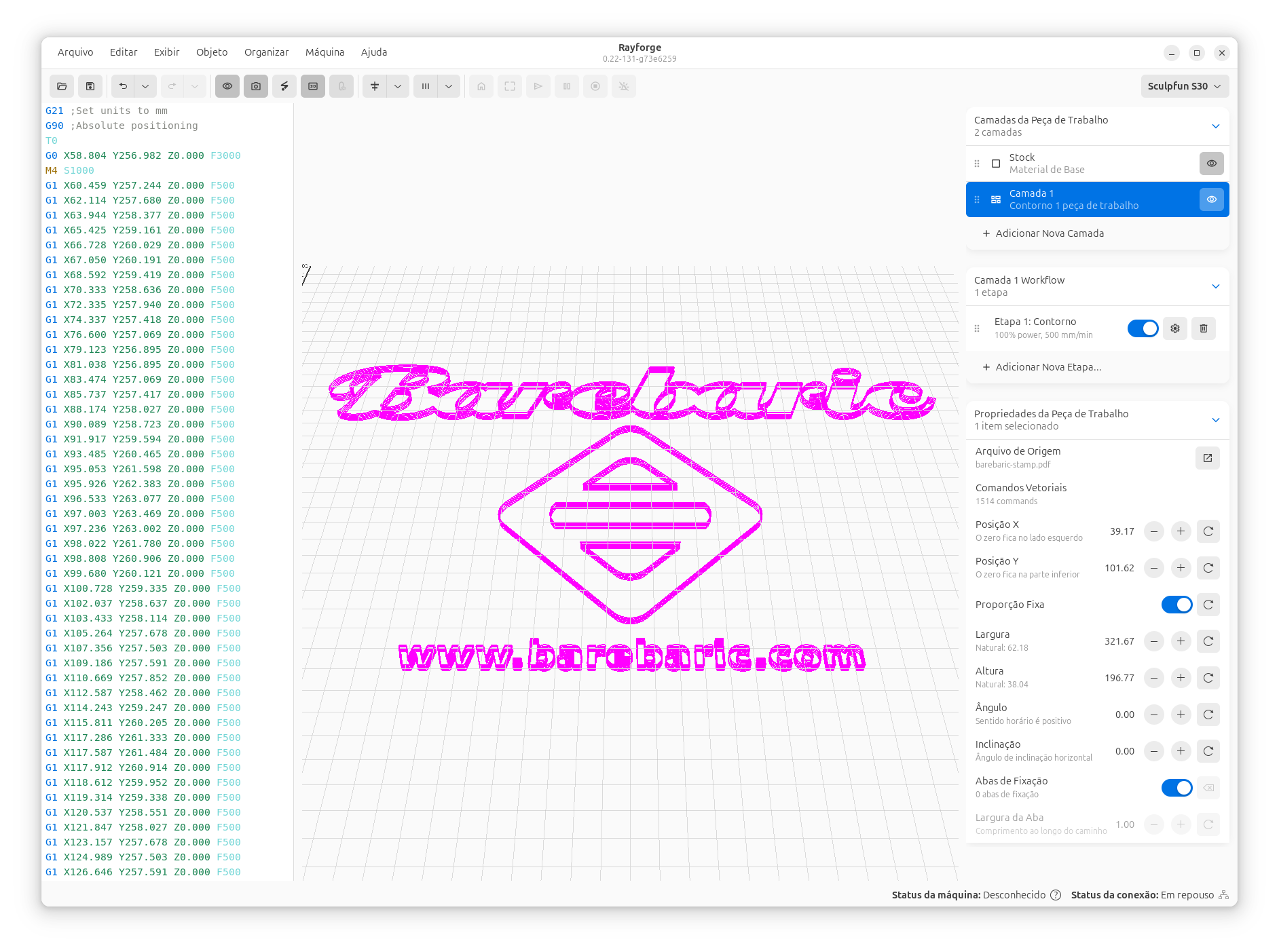Welcome to Rayforge: Modern Laser Control Software¶
We're excited to introduce Rayforge, a modern, open-source G-code sender and control software designed specifically for GRBL-based laser cutters and engravers.
Why Rayforge?¶
In the world of laser cutting and engraving, having reliable, intuitive software is just as important as having quality hardware. Rayforge was built from the ground up with a focus on:
- Modern User Experience: Built with Gtk4 and Libadwaita, Rayforge offers a clean, native interface that feels at home on Linux and Windows
- Professional Features: Multi-layer workflows, 3D preview, camera integration, and advanced path generation
- Flexibility: Support for multiple machine profiles, custom macros, and extensive configuration options
- Open Development: Community-driven with contributions welcome
What Makes Rayforge Different?¶
Multi-Layer Operations¶
One of Rayforge's standout features is its multi-layer workflow. Assign different operations to different layers in your design—engrave fine details on one layer, then cut out the piece on another. All managed seamlessly in one interface.
3D G-code Preview¶
Before sending your job to the machine, visualize exactly what will happen with our 3D G-code preview. Catch potential issues before they happen and save time and materials.
Camera Integration¶
Use a USB camera for precise workpiece alignment, positioning, and even background tracing. Perfect for positioning designs on pre-existing materials or creating jigs.
Advanced Path Generation¶
Rayforge includes high-quality image tracing, travel time optimization, path smoothing, and spot size interpolation to ensure your projects come out exactly as planned.
Getting Started¶
Ready to try Rayforge? Check out our Installation Guide to get started. Whether you're running Ubuntu, another Linux distribution via Snap, or Windows, we've got you covered.
Join the Community¶
Rayforge is open-source and community-driven. We welcome contributions of all kinds:
- Report bugs and request features on GitHub Issues
- Contribute code via pull requests
- Improve documentation
- Share your projects and experiences
Have questions or feedback? Join the conversation on GitHub or check out our documentation.